As one of the world’s most popular instant messaging tools, WhatsApp Business provides an efficient communication channel for many businesses to connect with customers. However, many merchants may encounter situations where their WhatsApp Business account is suddenly banned. This not only disrupts daily operations but can also lead to customer loss. So, why might an account get banned? If unfortunately banned, how can you appeal and prevent it from happening again? This article will explore common reasons, provide practical check and optimization suggestions, and guide you through the unban process to help you operate your WhatsApp Business account compliantly.
Why Was Your WhatsApp Business Account Banned?

WhatsApp is committed to providing a safe and reliable communication environment, hence it has strict policy guidelines for business accounts. Violating these can lead to account deactivation. Here are some speculated common reasons:
- Lack of Explicit Consent from Target Audience
Sending promotional content to users who haven’t actively opted in can easily lead to reports as spam. Ensuring your target audience has explicitly opted in is a crucial first step to avoid bans. - Irrelevant Message Content
Sending content unrelated to user needs or interests not only reduces engagement but might also be marked as harassment. Content should be closely aligned with your target audience’s interests and needs, avoiding irrelevant or repetitive broadcasts. - Spam-like Content
Mass broadcasting messages in a short period or using overly sales-heavy language can trigger the system’s spam detection. Avoiding spam-like content, such as excessive links or exaggerated promotional language, is key to reducing risk.
These behaviors can lead to your account being reported by many users or directly flagged by WhatsApp’s systems, resulting in a ban. According to Meta’s official policy, violations can lead to permanent account deactivation, and the unban process can be complex. (Source: Meta Official Policy)
If Your Account Gets Banned: Areas to Check & Optimize
If your WhatsApp Business account gets banned, we recommend checking and optimizing the following areas to increase unban success chances and prevent future issues:
- Check Target Audience Opt-in Status
Ensure all contacts in your list have explicitly consented to receive messages from you. Use sign-up forms, double opt-in, etc., to obtain permission. - Audit Message Content Relevance
Review sent messages to ensure content was relevant to the user segment. Refine your content strategy to provide value, not just advertisements. - Avoid Spam-like Characteristics
Reduce broadcast frequency and avoid overly templated language. Personalized messages and segmented sending can significantly lower risks.
By optimizing these areas, you not only enhance account security but also improve customer experience, reducing the likelihood of future bans.
How to Request an Unban for WhatsApp Business
If your account is banned, you will see a notification within the app stating “Your phone number is banned from using WhatsApp.” You can try the following steps to appeal:
- Submit an Appeal
If you believe the ban was a mistake, you can submit an appeal through the support feature within the WhatsApp application or by emailing smb_web@support.whatsapp.com. Include the following information in your email:- Your WhatsApp Business account phone number.
- Description of the issue and context.
- Explanation of WhatsApp’s importance to your business.
- Request for prompt account reinstatement.
After submitting, wait patiently for a response, which typically takes several business days, though the exact timeframe is not guaranteed.
- Considerations for Re-registering an Account
If the appeal process takes too long, some businesses opt to register a new account with a different phone number. However, note that messages from an unknown number might raise customer concerns and potentially increase the risk of being reported or banned again. Before re-registering, carefully review the WhatsApp Business Policy and WhatsApp Business Terms of Service to ensure compliant usage.
During the unban process, it’s advisable to back up important chat histories and contact data if possible, to prevent loss.
How to Avoid Future Bans? Leverage WhatsApp Business API for Compliance
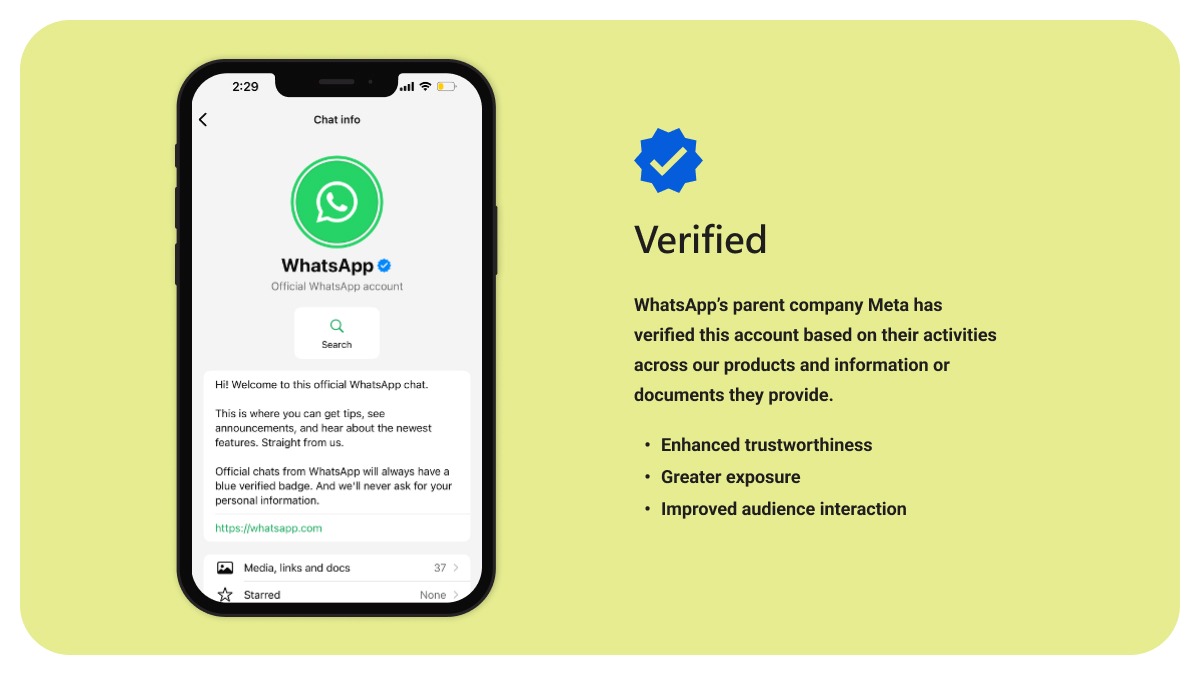
A common root cause of account bans is the misuse of broadcast features for mass messaging. To help businesses operate safely and at scale, Meta offers the WhatsApp Business API (also known as the Business Platform) as an officially certified commercial communication solution. Using the API allows businesses to obtain Meta’s verified badge (blue tick), send promotional messages legally to large audiences, and significantly reduce the risk of being banned.
As an official WhatsApp Business Solution Provider, XGATE offers comprehensive WhatsApp Business solutions, including:
- Message Broadcasting & Segmentation: Supports audience segmentation and scheduled sending, helping you reach the right customers precisely and avoid spam-like content.
- Automated Replies & Chatbots: Handle common queries instantly with keyword auto-replies and smart routing, improving support efficiency and reducing human error.
- Performance Reporting & Optimization: Access real-time metrics like open rates and click-through rates to refine your marketing strategies.
Using XGATE’s WhatsApp Business API services, you can also integrate with various e-commerce platforms and CRM systems, boosting customer engagement and conversion rates. For instance, create effective marketing campaigns using personalized coupons or interactive games, all while ensuring content compliance. (Source: Meta Official Documentation)
Conclusion
A banned WhatsApp Business account is a common yet often preventable issue. By ensuring proper audience opt-in, optimizing message relevance, and avoiding spam characteristics, you can significantly mitigate risks. If banned, promptly submit an appeal and consider official solutions like the WhatsApp Business API to restore operations and enhance long-term stability. XGATE, as a professional business communication partner, is dedicated to providing compliant and efficient WhatsApp integration services, helping you grow your business securely.
If you want to learn more about optimizing your use of WhatsApp Business, feel free to explore XGATE’s solutions for more practical resources.




